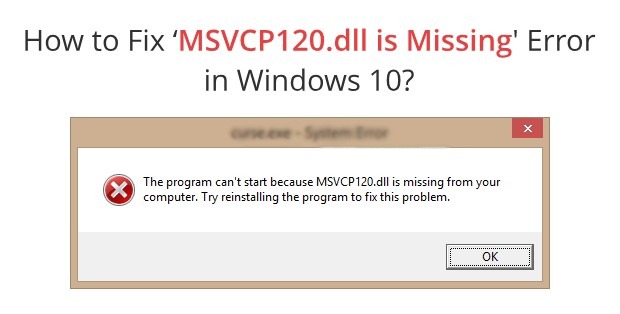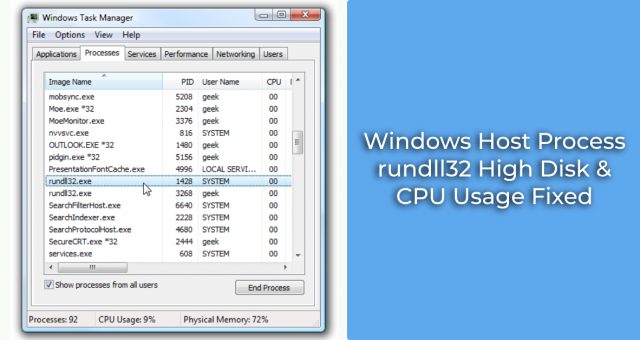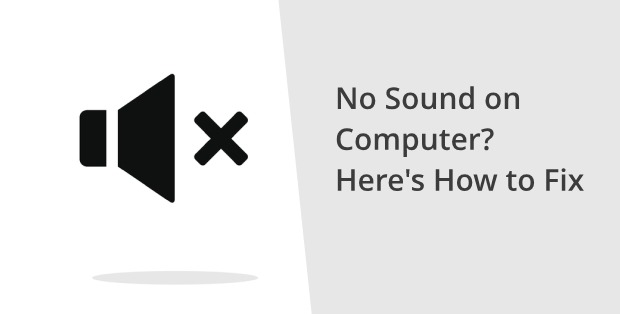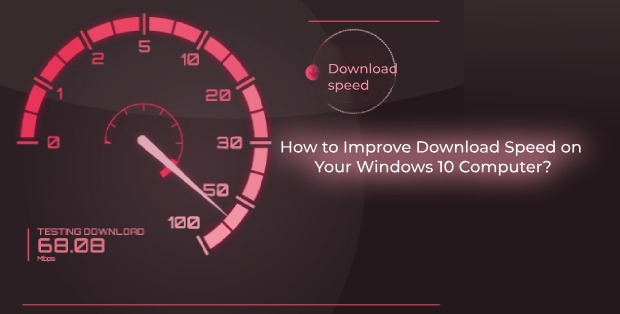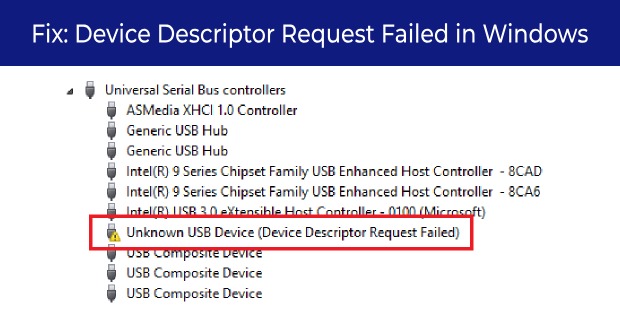Windows 8, initially released for tablet computers as the ‘Re-Creation of Windows’, will still run on desktops and laptops, although we can expect a little time before we see the operating system actually on those devices. This has a few implications for students as they are always looking for cheaper personal computing options – other ...