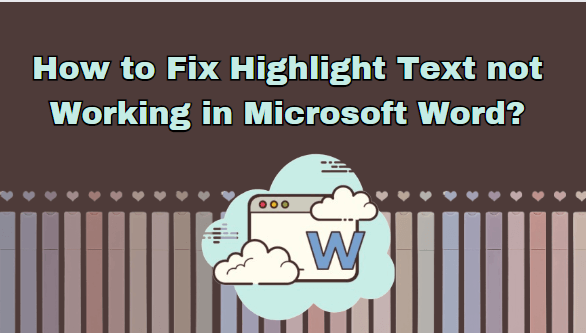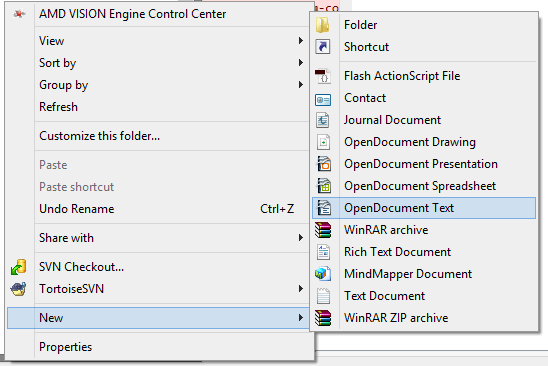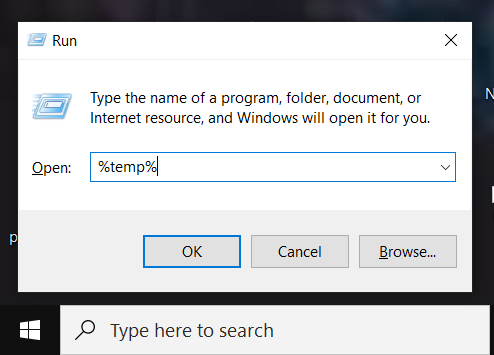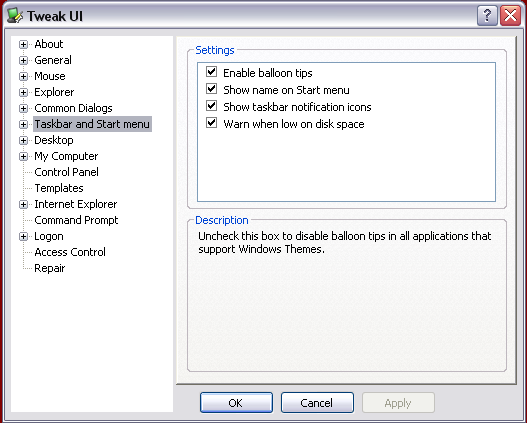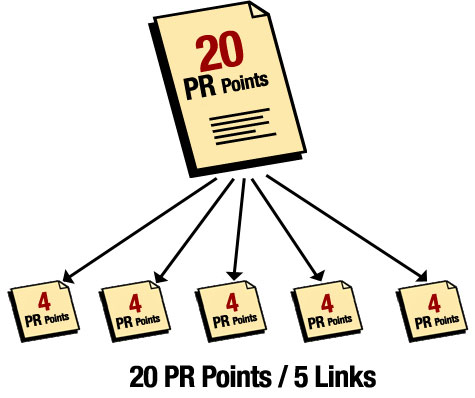Home
»
How to Guides
Effective How-To Guides in 2025
Troubleshooting Microsoft Word
Basically, there are five things you need to understand in order to troubleshoot and fix most of your Word problems […]
How To Remove and Add Right-Click Menu Items from Files and Folders
A lot of programs you install will add themselves to the right-click menu of your files and/or folders. And most times […]
Deleting Temp Files 2024
These instructions are for deleting the temporary files created when certain programs are run or installed […]
Removing Balloon PopUps in Windows XP
If so, you are not alone. Fortunately, they are easy to disable with a little registry editing. Here I will show you how to disable […]
How To Use No Follow Attribute Effectively In Your Blog
After introduction of “No-Follow” attribute by Google, webmasters have been figuring out ways to use it effectively and more importantly to use it in a manner so as to retain as much link juice as possible […]
How To Retrieve Deleted Emails From Outlook?
You can perform two types of deletion in your MS Outlook, which are soft deletion and hard deletion. The soft deletion occurs when some mailbox item is moved […]