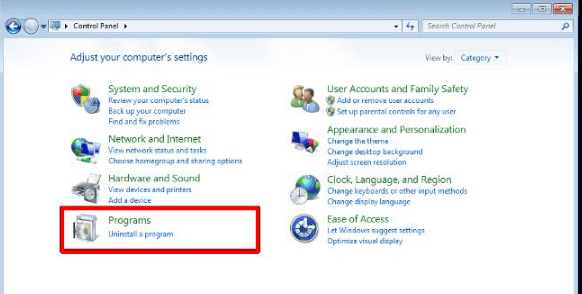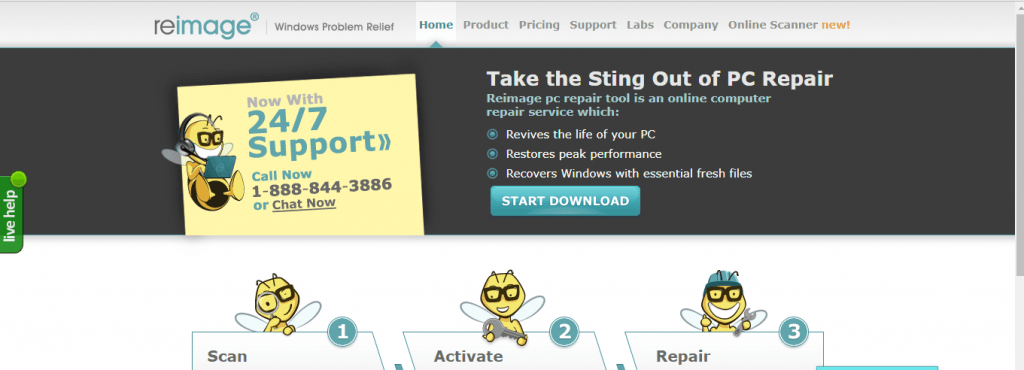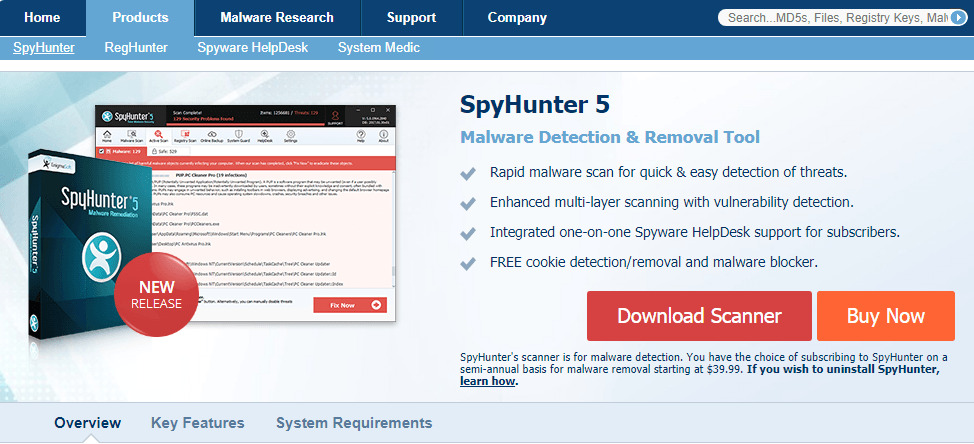Your PC can never stay completely protected against malicious software or malware. You need anti-malware software that can find those infected files and remove them.
Considering the risks of malware, an anti-malware software can protect your computer from damages and disabilities. It can detect and deal with viruses, spyware, adware, ransomware, and other types of malwares.
One of the most critical threats to your computer is malware called PUP.Optional. These PUP (Potentially Unwanted Program) files can unwontedly install toolbars, run adware, and damage your computer in several other ways.
Don’t bother; these PUP.Optional files can be removed safely. However, you need to essentially understand what PUP.Optional files are before you learn how to get rid of them.
What is PUP.Optional?
Potentially Unwanted Programs are applications that users find redundant. For several reasons, Windows users observe PUP files as useless programs.
The PUP.Optional file, in particular, is quite harmful for your computer. It permits installation of taskbars without your will. It downloads unnecessary software and infects existing privacy applications.
From browser hijacking to adware scams, PUP.Optional files infect your computer in many ways.
The term “PUP.Optional” is used by anti-malware programs to identify such applications before removing them. Here are some common examples –
- PUP.Optional.Conduit
- PUP.Optional.Mindspark
- PUP.Optional.ASK
Most frequently, your computer gets infected with PUP.Optional.ASK files. So, what is PUP.Optional.ASK file?
Well, it is a browser extension that unintentionally installs partner software. It loads new taskbars and ruins your smooth, ad-less and popup-free browsing experience.
Now, removing any PUP.Optional file is simple. There are several ways to do it. You can select from a range of online tools and anti-malware programs to remove PUP.Optional files instantly.
Or, you can do it manually by using Windows Control Panel.
How to Remove PUP.Optional File Using Windows Control Panel
- Go to Start menu on your Windows
- Click on the Control Panel program from the list of programs
- For Windows 10, type “control panel” in the search box, press the Enter key and click on the Control Panel program from the search results
- In the Control Panel window, go to Programs and click on the Uninstall Program link below it
- Search for “PUP.Optional” from the list of installed programs
- Select those programs, right-click on them and click on “Uninstall”
After you’ve removed them one by one, restart your PC. Removing PUP.Optional malware with Windows Control Panel won’t impact your browser plug-ins.
Hence, this is the safest way to uninstall PUP.Optional malwares from your computer.
TIP: There are other parasite files or programs that won’t be named as PUP.Optional, but are equally harmful malwares. Some of them include - amuleC PUP, Master PC Cleaner PUP, QuickPhotoEdit PUP, BestBackground PUP, Window Quick Manager PUP, InstaTime PUP, and Audio to Audio PUP, among others.
Top 2 Best Anti-Malware Software and Online Tools to Remove PUP Files
We also recommend you to remove PUP.Optional automatically. You can use the following tools to get rid of PUP files safely.
You can save time, effort and risks by using these programs.
1. ReImage
ReImage or ReImage Plus is an online anti-malware tool. It scans your PC for free and reviews the analysis report.
You need to purchase the license key to remove the malware detected in the scan report.
It effectively repairs minor malware infections. In severe malware attacks, ReImage Plus replaces the corrupted files and generates an in-depth analysis report later.
Click Here to Download ReImage Plus
2. SpyHunter
SpyHunter is a tool that detects malware with a rapid scan. The tool removes malwares instantly and executes vulnerability detection thereafter.
You can scan your computer frequently with SpyHunter and see results of an enhanced multi-layer scanning.
The SpyHunter tool keeps you alerted about any threats. You also get a one-on-one support from the Spyware HelpDesk.
Click Here to Download SpyHunter