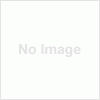Many at times it is required to make a page full width i.e a page without any sidebar, in a WordPress blog. Almost all blogs have About , Contact, Service page, and you might not want to show sidebar on such pages. It is just that it doesn’t look professional to show sidebar on these pages. So if you looking to make any page full width, these is how to do it.
To make any page on WordPress blog full widh, do this :-
1. Login to WP Admin panel.
2. Click on Appearance -> Editor
3. Locate the file responsible for showing up pages
4. Take backup of that file.
5. Insert following PHP code :-
<?php is_page(‘Your-Page1-Id’) || is_page(‘Your-Page2-Id’) $full_width_page = true;
else $full_width_page = false; ?>
Here Page1 and Page2 are the pages that you want to be of full width. You can add any no of pages like this.