Daily Tech Posts is a part of Tecsra Inc., based in Surrey BC, Canada. We are a small team of tech and media professionals.
At Daily Tech Posts website, we offer free information on computer-related issues. Our tech support guides allow users to fix their computer woes instantly.
From essential computing tips to simple DIY steps, we ensure our posts provide the best possible solution for your technical problem.
The tutorials and guides available on our website make the technical assistance easy and doable. We focus on a broad spectrum of technical and computer-related issues, which includes Windows and other OS related issues, networking, cloud computing, system troubleshooting, and software upgrades.
We are a team of tech buffs with first-hand knowledge and experience. Our methodology is simple –
- make tech problems more understandable
- incorporate solutions with basic concepts of computer technology
- devise solutions that are simple & effective
Our Mission
At Daily Tech Posts, our focus is to enable the novice computer users to resolve their computer or technology problems by themselves. We bank upon the interests of our readers, thereby driving their self-learning curve.
In return, we welcome discussions on making the tech user experience easier for all.
Why Us
Daily Tech Posts can supplant your local tech support guy. Our knowledge treads with the evolving domains of information technology.
Tech-wise, we know that today’s convenience can become a problem later. Keeping the future generations in mind, our posts are developed to reduce your headaches, save your money and get you re-booted!
We know that the tech world is getting evolved every day, that’s why we keep updating our tech guides on a regular basis. We value our readers and we ensure that you get the latest coverage on various tech-related issues. We also welcome the suggestions from our readers.
Contact Us
Tecsra Inc.
14538 Chartwell Drive,
Surrey BC, V3S 5E4 Canada
Phone:
+1-604-283-7276
Email:
[email protected]
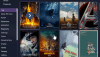 15 Best Stremio Addons 2019
15 Best Stremio Addons 2019
![[Solved]:How To Fix Application Error code 0xc0000142 in Windows 10](https://dailytechposts.com/posts/img/uploads/2019/06/Solved_How-To-Fix-Application-Error-code-0xc0000142-in-Windows-10-100x57.jpg) [Solved]:How To Fix Application Error code 0xc0000142 in Windows 10
[Solved]:How To Fix Application Error code 0xc0000142 in Windows 10
 Error code “0xC000021A”: How to fix installation error on Windows...
Error code “0xC000021A”: How to fix installation error on Windows...
 Superantispyware: Review of SUPERAntiSpyware and features, pros, cons
Superantispyware: Review of SUPERAntiSpyware and features, pros, cons
 Autorun Virus Remover : Easy to Remove Autorun & autorun.inf...
Autorun Virus Remover : Easy to Remove Autorun & autorun.inf...
 Error Code “0x80072ee7”: How to Fix it in Windows Store
Error Code “0x80072ee7”: How to Fix it in Windows Store
 Time Warner Router Login (Spectrum): Complete Step-by-Step Guide 2019
Time Warner Router Login (Spectrum): Complete Step-by-Step Guide 2019
 How to Get Transparent Background in MS Paint and Paint...
How to Get Transparent Background in MS Paint and Paint...
 How to Activate Starz on Roku, Apple TV?
How to Activate Starz on Roku, Apple TV?
 Surface Pen Not Working Fixed
Surface Pen Not Working Fixed
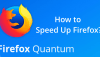 12+ Ways to Speed Up Firefox Quantum Browser 2019
12+ Ways to Speed Up Firefox Quantum Browser 2019
 10 Best Photo Viewer Apps for Windows 10
10 Best Photo Viewer Apps for Windows 10
 10 Best NES Emulators for Windows 10
10 Best NES Emulators for Windows 10
 12+ Proven Ways to Speed up Your Windows 10 PC...
12+ Proven Ways to Speed up Your Windows 10 PC...
 4 Ways to Fix Browser If Playback Doesn’t Begin Shortly...
4 Ways to Fix Browser If Playback Doesn’t Begin Shortly...
 Windows Spotlight Stuck on the Same Picture: How to Fix?
Windows Spotlight Stuck on the Same Picture: How to Fix?
 Is Dailymotion Safe to Watch Online Videos?
Is Dailymotion Safe to Watch Online Videos?
 FIXED: YouTube Freezes on Chrome and Edge in Windows 10
FIXED: YouTube Freezes on Chrome and Edge in Windows 10
 How to Fix Hulu Playback Failure? (10 Troubleshooting Tips)
How to Fix Hulu Playback Failure? (10 Troubleshooting Tips)
 How Do I Delete My Steam Account? Can I Delete...
How Do I Delete My Steam Account? Can I Delete...