If you have installed the latest version of 7-Zip (File Compression Tool) on your Windows10 machine, you might have observed the entry named CRC-SHA into the context menu.
By pointing to the arrow you will find the entries like:
- CRC-64
- CRC-32
- SHA-256
- SHA-1
- *
This article will try to explain what CRC SHA is and how to remove it from the context menu.
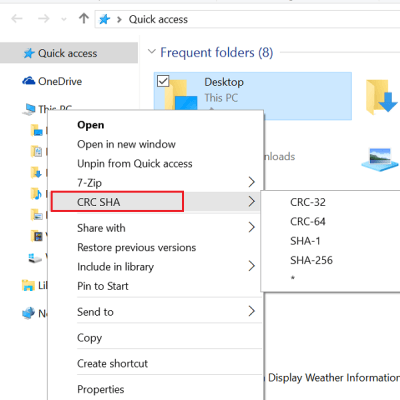
What is CRC SHA?
CRC is Cyclic Redundancy Check which is used in digital networks for identifying any the changes made to the data. SHA is an abbreviated form of Secure Hash Algorithm, is used to determine the integrity of data being downloaded from Internet; it also ensures that the data is not corrupted.
If you are not interested in knowing the functionality of CRC SHA algorithms, you can discard it completely.
So how can you remove CRC SHA from Context Menu? You can remove it by following few simple steps:
Step 1:
To open 7-Zip File Manager, type 7-Zip and press Enter
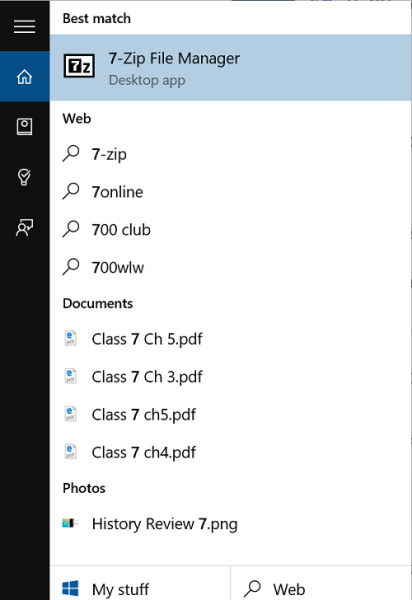
Step 2:
- Select Tools
- Click Options
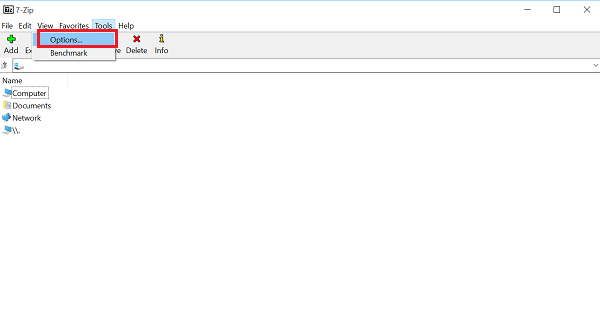
Step 3:
- Select 7-Zip tab .
-
In
Context menu items,
multiple checkboxes are present. Uncheck
CRC SHA >
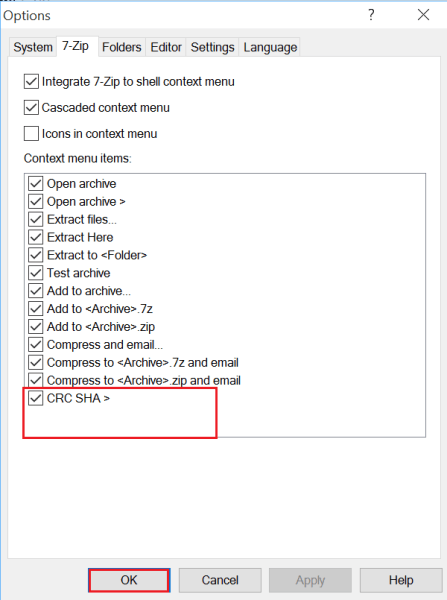
- Click Apply.
Done! CRC SHA is removed from context menu in Windows10
Note: If you are prompted with an error message like, ’ An event was unable to invoke any of the subscribers ’, click OK to remove CRC SHA from context menu.
Read Next:
- How Do I Remove Updates From My Windows 10?
- What is pup.optional (PUP Optional)? How Do You Remove it from Your PC?