Did you just came across the stop screen in Avast saying - UI failed to load. AV service is not responding.
Many users are experiencing the “UI failed to load” error in Avast, especially after installing the Avast update. The latest version 18.4.2388 and 18.3.2333 also comes with certain errors including “UI failed to load. AV service is not responding.”
In the past, a massive number of Avast users reported about the BSOD error Avast was causing. However, Avast did come with a promising update and fixed the problem. Avast hasn’t released any fix for “UI Failed to load” error. This error dialog only provides you with two options- Exit or Restart Service.
Fortunately, we have a simple fix in this article to solve the “UI failed to load in Avast” error and open your Avast UI without any issues.
Avast UI Failed to load error usually occurs due to incorrect Windows services configuration and usually seems to fall in the Windows 10 1803 category. Here is the simple fix you can try before reinstalling or repairing your Avast antivirus.
SPONSORED
How to Fix Avast UI Failed to Load Error?
Before we get to the solution, ensure that you are logged in to your Windows system as an admin user.
UPDATE: Avast software has addressed the ‘Avast UI failing to load’ issue on Windows 10 April Update (2018) and has delivered the fix to 18.2 and 18.3 through a micro update. If you have the versions listed above and still facing the ‘UI failed to load’ error, you have to reboot your PC to assign the fix.
You can check whether the new fix is practiced on your Avast version by placing the following command in the Registry Editor and find for the no 356=?
HKEY_LOCAL_MACHINE\SOFTWARE\WOW6432Node\AVAST Software\Avast\micropupdates
Follow the steps mentioned below to load Avast UI:
- Press and hold Windows + R keys to open the Run dialog box
- Type services.msc and press Enter
- Now, search for ‘Remote Desktop Services’ in the Services console and right-click on it
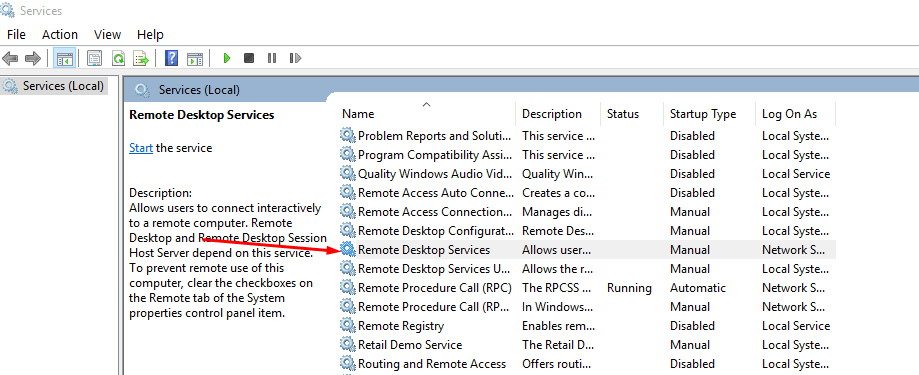
- From the drop-down menu, select Properties
- In the Remote Desktop Services Properties window, click on the General tab and hit on the drop-down list which is next to the Startup type and choose the Automatic option
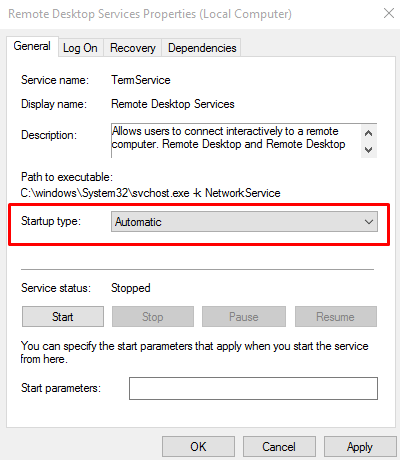
Note: Tap on the Start icon in the Service status section
- Hit on the Apply icon to save the changes
- Reboot your PC and open the Avast Antivirus once more
You can now see the Avast Antivirus User Interface, and if it doesn’t, you may have to reinstall or re-register to your Avast Antivirus by using any uninstalling utility for your Avast Antivirus.
Once it is completely removed from your system, reinstall it with administrator permission and make sure that you have no other antivirus application running on your PC.
How to Fix the “AVG Service is Not Responding Error?”
It is another common error which is similar to the UI not loading error with your Avast Antivirus. You can quickly solve this error by repairing the Avast software in your Windows system. Let’s do it:
- Type Control Panel in the search bar, next to start menu
- Click on the Control Panel to open Control Panel
- Click on Programs and Features
- From the list of Programs and Features, right click on Avast
- Select “ Repair.”
- Avast makes the required changes. The process may take a while
- After that, restart your PC
- Avast makes the required changes. The process may take a while
Now the ‘AV Service is not responding’ error might not occur on your screen. If this error appears after you have uninstalled the Avast software, let it go and reboot your system.
We are done! You have now easily fixed the common Avast “UI failed to load” error with the above solution. Avast is premium antivirus software and promises to come with better bug fixes with each new growing update.
Do you have any other queries related to the Avast Antivirus? Do let us know in the comments section below.
Related Reading:
- Avast Cleanup Premium Experts Review: Is It Worth It?
- How to Turn Off Avast Temporarily in Windows 10/8/7?
- How To Stop Avast From Blocking The Website And Internet Access?