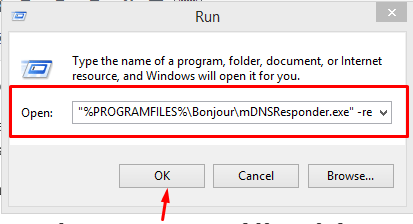Do you have any Apple software installed on your laptop? Then, you’d probably have a Bonjour folder in the ‘Program Files’ section. And, well if you are working on a Windows PC then you’d probably have seen the mDNSResponder.exe process, which belongs to the Bonjour for Windows service running in the Tasks Manager.
Have you ever wondered what this French-greeting-named-folder is? What is Bonjour? And, more importantly, have you wondered, do I need Bonjour?
What is Bonjour service in task manager? Keep reading as we explore the various facets of Bonjour.
What is Bonjour?
Apple Inc.’s Bonjour software (initially named as ‘Rendezvous’) is an automatic network discovery technology and an implementation of zero-configuration networking (zeroconf).
Zeroconf is a group of technologies that includes service discovery, hostname resolution, and address assignment.
So, Bonjour can locate devices including printers, other computers or work stations, and the services that those devices extend on a local network automatically.
It does so by using multicast Domain Name System (mDNS) service records.
The setting up of network printers and file sharing through the utility saves time and also simplifies tasks. And, the technology is based on Internet Protocol (IP), which allows it to function both on wired as well as wireless networks.
Apple’s macOS and iOS operating systems have this built-in software, and the software can be also installed on Microsoft Windows.
The features and components of Bonjour are used by iTunes and some other programs towards sharing music libraries, connecting to AirPort Express devices, and functioning with Apple TVs.
The Bonjour software is said to also blend well with the Safari Web browsers to find out webpage-based interfaces for devices that are networked.
What are the Pros and Cons of Bonjour?
PROS
- You will find a zero-configuration option.
- A versatile method of detecting services available on local area network (LAN).
- Widely used through Apple’s OS X and many of Apple’s software programs and used by software programs to synchronized projects and tasks between MAC desktop and the iPad, iPhone, or iPod touch and other devices.
- Works on many different operating systems including Mac OS X, Mac OS 9, Linux, BSD, VxWorks, Windows, and Solaris.
CONS
- There are numerous contemporary programs that can help you create a network.
- Updated versions of this software are easier to use.
Do I need Bonjour?
Well, in the case, you remove Bonjour your computer will still function. However, there is always a possibility that uninstalling the utility may disable network communication between the computer and other devices.
Bonjour Service in Windows 10
So, you are not using any of Bonjour’s features, and you wish to remove the software from Microsoft Windows? Here is a step-by-step process to thoroughly remove Bonjour.
First, look out for a Bonjour folder located under the ‘Program Files’ section.
The service is said to start off automatically and run as a process called as mDNSResponder.exe. And, if you try and kill the process via Windows Task Manager, then it would fail.
You may try to uninstall the utility through the Control Panel (which may not succeed in some cases).
A surer method to uninstall and remove the Bonjour service and files including mDNSResponder.exe and mdnsNSP.dll is to try the following.
- Press Win + R together, which would make the ‘Run’ dialog box appear.
- Key in the following command:
"%PROGRAMFILES%\Bonjour\mDNSResponder.exe" -remove
- Hit ‘Ok’.
In the case, you wish to unregister the dll file , try the following:
- Open a command prompt window, as an administrator.
- Key in the following:
regsvr32 /u "%PROGRAMFILES%\Bonjour\mdnsNSP.dll"
- Hit enter.
Later, restart your computer and delete the Bonjour folder under the ‘Program Files’.
Note: In the case, you are using iTunes and a few other programs that require Bonjour it is advisable to not remove Bonjour. Remember, you can always reinstall Bonjour for Windows from the Apple website in the case you should require the software.
Bonjour has added a lot of simplicity whilst setting up a network, sharing media files, and more. So, configuring a work network for inter-computer file sharing is no more an intimidating process.
If, however, you find no need for the software, then you can easily remove the utility.