If you require any more information or have any questions about our site’s disclaimer, please feel free to contact us by email at [email protected]
Disclaimers for Daily Tech Posts
All the information on Daily Tech Posts website is published in good faith and for general information purpose only. Daily Tech Posts does not make any warranties about the completeness, reliability, and accuracy of this information. Any action you take upon the information you find on this website (Daily Tech Posts), is strictly at your own risk. Daily Tech Posts will not be liable for any losses and/or damages in connection with the use of our website.
From our website, you can visit other websites by following hyperlinks to such external sites. While we strive to provide only quality links to useful and ethical websites, we have no control over the content and nature of these sites. These links to other websites do not imply a recommendation for all the content found on these sites. Site owners and content may change without notice and may occur before we have the opportunity to remove a link which may have gone ‘bad’.
Please be also aware that when you leave our website, other sites may have different privacy policies and terms which are beyond our control. Please be sure to check the Privacy Policies of these sites as well as their “Terms of Service” before engaging in any business or uploading any information.
Consent
By using our website, you hereby consent to our disclaimer and agree to its terms.
Update
Should we update, amend or make any changes to this document, those changes will be prominently posted here.
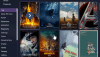 15 Best Stremio Addons 2019
15 Best Stremio Addons 2019
![[Solved]:How To Fix Application Error code 0xc0000142 in Windows 10](https://dailytechposts.com/posts/img/uploads/2019/06/Solved_How-To-Fix-Application-Error-code-0xc0000142-in-Windows-10-100x57.jpg) [Solved]:How To Fix Application Error code 0xc0000142 in Windows 10
[Solved]:How To Fix Application Error code 0xc0000142 in Windows 10
 Error code “0xC000021A”: How to fix installation error on Windows...
Error code “0xC000021A”: How to fix installation error on Windows...
 Superantispyware: Review of SUPERAntiSpyware and features, pros, cons
Superantispyware: Review of SUPERAntiSpyware and features, pros, cons
 Autorun Virus Remover : Easy to Remove Autorun & autorun.inf...
Autorun Virus Remover : Easy to Remove Autorun & autorun.inf...
 Error Code “0x80072ee7”: How to Fix it in Windows Store
Error Code “0x80072ee7”: How to Fix it in Windows Store
 Time Warner Router Login (Spectrum): Complete Step-by-Step Guide 2019
Time Warner Router Login (Spectrum): Complete Step-by-Step Guide 2019
 How to Get Transparent Background in MS Paint and Paint...
How to Get Transparent Background in MS Paint and Paint...
 How to Activate Starz on Roku, Apple TV?
How to Activate Starz on Roku, Apple TV?
 Surface Pen Not Working Fixed
Surface Pen Not Working Fixed
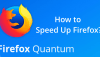 12+ Ways to Speed Up Firefox Quantum Browser 2019
12+ Ways to Speed Up Firefox Quantum Browser 2019
 10 Best Photo Viewer Apps for Windows 10
10 Best Photo Viewer Apps for Windows 10
 10 Best NES Emulators for Windows 10
10 Best NES Emulators for Windows 10
 12+ Proven Ways to Speed up Your Windows 10 PC...
12+ Proven Ways to Speed up Your Windows 10 PC...
 4 Ways to Fix Browser If Playback Doesn’t Begin Shortly...
4 Ways to Fix Browser If Playback Doesn’t Begin Shortly...
 Windows Spotlight Stuck on the Same Picture: How to Fix?
Windows Spotlight Stuck on the Same Picture: How to Fix?
 Is Dailymotion Safe to Watch Online Videos?
Is Dailymotion Safe to Watch Online Videos?
 FIXED: YouTube Freezes on Chrome and Edge in Windows 10
FIXED: YouTube Freezes on Chrome and Edge in Windows 10
 How to Fix Hulu Playback Failure? (10 Troubleshooting Tips)
How to Fix Hulu Playback Failure? (10 Troubleshooting Tips)
 How Do I Delete My Steam Account? Can I Delete...
How Do I Delete My Steam Account? Can I Delete...