The cloud-based version of Google Wallet now supports Visa, MasterCard, American Express and Discover credit and debit cards. You can now shop online or in stores by tapping your smartphone to pay for a cup of coffee or maybe a cab ride. and we just tell you how it works Once you download the free Google Wallet app to your Android device, you can save a card by entering in the number. You can also opt to do so by going online or through Google Play. After making a payment in a store, a receipt will pop up on your phone with the merchant name and total charge.
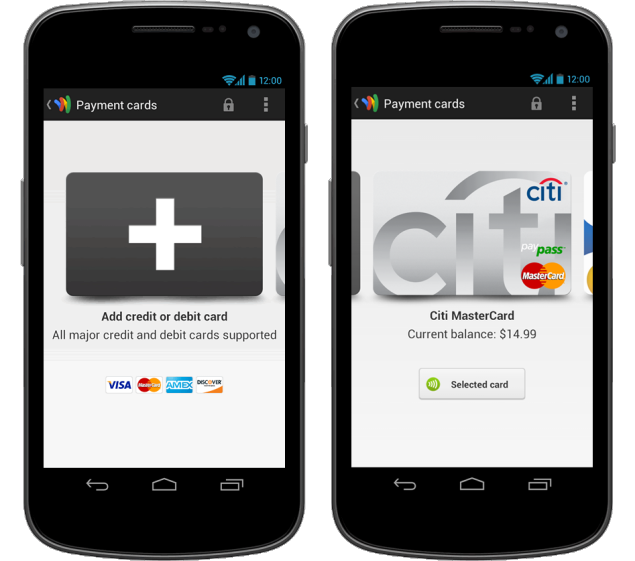 Noe
Noe
Google said via its blog ”To support all credit and debit cards, we changed our technical approach to storing payment cards. The Google Wallet app now stores your payment cards on highly secure Google servers, instead of in the secure storage area on your phone. A wallet ID (virtual card number) is stored in the secure storage area of the phone, and this is used to facilitate transactions at the point of sale. Google instantly charges your selected credit or debit card.”
The free app is available for download from the Google Play store .



