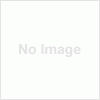Having a Featured Box in a blog is necessary when it comes to utilizing your older posts, also it helps in reducing bounce rates of the blog . So today we have started showing up featured posts in a box. Many of you must be knowing how to do this, but still I am sharing it, as it might be useful for a newbie .
One more reason why I am sharing this is that after struggling for almost 2 days, I came to know how to show a featured box. I tried all the available plugins, edited their codings but still I wasn’t able to show Featured Box on my home page. So I thought that sharing this would be useful for someone who don’t know how to do it.
Here is “How To Show Featured Box In WordPress”
1. Download and install Smooth Slider plugin [ link ]
2. After activating the plugin, configure the settings according to your needs. This video might be useful for you while configuring [ link ]
3. Edit the posts (which you want to show in the box) and at the bottom of the page you will find the following :-
Just check the option : Add this post/page to and update the post.
4. The posts will start showing up in a Featured Box in the home page.
Well till now everything looks fine, but what if the box doesn’t show at all. This was what happened to me, so here is what to do when the Featured Box doesn’t show up.
Just insert the following code wherever you want the Featured Box to show up :-
<?php if(is_front_page()):?>
<?php get_smooth_slider(); ?>
<?php endif;?>
After inserting this code the Featured Box will start appearing.
DailyTechPost team is thankful to Internet Techies for developing such a wonderful open source WP plugin.
I hope this tutorial would prove helpful to someone who is struggling to put a Featured Box in his/her blog