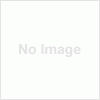PingShot is a quick notification service that enables your feed to be updated in the widest variety of places as quickly as you add new content. Keeping your site updated and getting it known to all helps in getting better SERP for your site/blog .
How to Use Pingshot Service In Feedburner in Video Review 2026
If you have a feedburner account you can activate PingShot services as follows :-
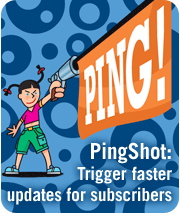
1. Login to your Feedburner account
2. Click on Publicize tab.
3. In the Services sidebar select Pingshot
4. Click on “Active” tab.
5. You are done.
Activating Pingshot service will ping your feeds, and it will help in promoting your feeds as well as getting traffic to your blog.
Do share your opinions with us