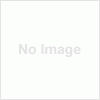After introduction of “ No-Follow ” attribute by Google, webmasters have been figuring out ways to use it effectively and more importantly to use it in a manner so as to retain as much link juice as possible. There are millions of online texts available on how to use “ No Follow ” attribute effectively, but they are quite confusing. Some of them claim that there is no need to use this attribute, while some say that it is of almost no importance and it doesn’t effect Google rankings at all. A few webmasters feel that it is a bit risky to use “ No Follow ” attribute, so in a way using this attribute has become an ordeal for a webmaster . So DailyTechPost team did a bit of research on this issue and came out with some helpful opinions that can be useful to many webmasters .
So here is “ How To Use No Follow Attribute Effectively In Your Blog ”
If you are new to blogging and have no clue about “ No Follow ” then let me quickly brief you on what is a “ No Follow Attribute ” :-
What is “ No follow ” attribute?
This attribute was introduced by Google in order to effectively handle spammers.The basic function of a “No Follow” attribute is to instruct the search engines how they should value a particular link, by either following it or not. Despite the command, search engines except Google behave differently in understanding the Nofollow attribute. Let me clarify a few doubts here :-
- Placing No Follow attribute for a link doesn’t mean that any search engine’s spider will not crawl or index that link.
- It also doesn’t mean that your visitor will not be able to access that link, they can access it same way as any other link, which are Do Follow otherwise.
- Only the valuation or in other words degree of relevance of that link is reduced.
Need to use “ No Follow ” attribute :-
So now a simple question arises that what is need of using such attribute. The simplest answer is that it is used so as to not allow your Page Rank to get distributed to other links particularly external ones. The following images might be useful in clarifying it a bit.
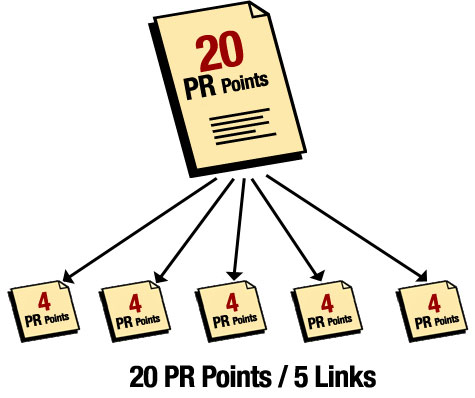
PR Distribution with Do Follow Links
PR Distribution with No Follow links
So from the above diagram it is clearly understood that with a “ No Follow ” attribute on a link the PR is not distributed to it and thus your Page Rank is not hurt by these links, as it would have been with Do Follow links.
How to implement “ No Follow ” attribute?
To add “ No Follow ” attribute to any link, the simplest way is to write nofollow with rel=” ” attribute in the link. Here is the example on how to use this :-
[hana-code-insert name='Nofollow' /]
If you are using wordpress for your blog then this plugin might be best suited for you to customize any link’s attribute on any page or post as “No Follow” :-
WP No Internal Links [ Link ], There are numerous other plugins also available and you can choose whichever best suites you.
Where to implement “ No Follow ” attributes in a blog?
So we have come down to the big question on Where to use No Follow attributes. Well there are some key areas in your blog where you should put “No Follow” attributes and this applies to almost all of the blogs, they are :-
- Comments : All the comments should have a “No Follow” attribute as they will not only eat up portion of your Rankings but can also prove to be a source of completely unrelated links. If you are using WordPress 1.5 or higher then there is no need to worry as wordpress automatically assigns “No Follow” attribute to links on comments.
- Sponsored Links or Advertisers : It’s better to nofollow them and let the advertiser know why you’re doing it.
- Duplicate Links : It means the links pointing to same or similar contents. Each link should point to a different content, so all other links pointing to the same content should be no followed. There are many areas in your blog that may be generating duplicate links like :-
- Title (or Header image) and Home page of your blog link to the same page (not always though !!), so one of them hould be no followed.
- If you are showing excerpts on the home page, then Title of the post and “Read More/Continue Reading link” point to same page, so one of them should be no followed.
- If the some links in Header, Sidebar or Footer are pointing to same content then only one of them should NOT be no followed. For e.g in many wordpress themes Pages are shown in Sidebar as well as Header/Footer, so only one of them should be do followed.
- Unimportant Pages : There might be some pages in your blog that are not so relevant like About, Login, Privacy Policy pages or any other page which you might not want to appear on Google, so there links should be no followed.
You can use this Firefox Addon to check which of the links are “No Followed” and which are not. [ Link ]
Word of Caution : DO NOT USE NO FOLLOW FOR ANY OTHER INTERNAL LINKINGS ( other than what I have stated just above).
If you have any other ideas on “How To Use No Follow Attribute Effectively In Your Blog” then do share it with us.