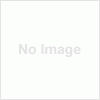DailyTechPost team has decided to give its readers a complete step by step guide on installing and customizing blog . Here in this tutorial we have assumed that you basic knowledge of blogging and are familiar with all the terminologies involved.
However if you are not so familiar with blogging you can check out this link to get yourself acquainted with it. In this part of tutorial we will guide you on how to start your own blog for free?
Assuming that this is your first blog, so to begin with its better to get some hands on experience of blogging by setting up your blog on a free blogging platform like Blogger, WordPress, Xanga, Livejournal etc.
Setting up blog on Blogger
Setting your blog on Blogger is quite easy, just follow the steps below:-
- Logon to www.blogger.com[ link ].
- Go to “Create a Blog”, at top right of the page.
- Fill the form and follow the simple steps.
- You are done now.
Start publishing post now.
Setting up blog on WordPress
Similarly you can also set up blog on WordPress :-
- Logon to www.wordpress.com [ link ]
- Go to “Sign Up Now”, at the top right of the page.
- Fill the form and follow the simple steps.
- You are done now
Verify your email and your blog is ready.
Apart from Blogger and WordPress you can also use Xanga , Livejournal . but personally I would prefer the former two only.
After setting up your blog on a free platform, you can start posting articles, customizing your blog etc. Having a blog on such platforms might not be the best solution but certainly it will give you a lot of experience in blogging.
When you have enough of experience on blogging, its time to shift your blog to your own domain. To know how to do it, just wait for our next article, we will be covering this topic in our next article.
Please do share your opinions or questions with us, we would love to answer them.