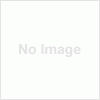Feeds are important medium for any blogger, as it helps getting regular readers for your blog. With large pool of readers on your blog you can get many advertising opportunities also. A large reader base can also become huge traffic source for your blog, if you customize your feeds properly. One important customization is to show summary in feeds .
The main advantage of showing summary in feeds is that, readers will have to visit your blog/site to read the full article, this way you can convert regular feed readers into real traffic for your blog.
![]()
Do Read : How To Enable Sharing In Feeds
To show summary in your feeds, just follow steps written below :-
1. Login to Feedburner .
2. Click on “Optimize”.
3. Select “Summary Burner” from the left sidebar.
4. Enter the desired no of characters to be shown in the summary. You can also edit the “Teaser Line”, i.e the line to be written after the summary.
5. Click on the “Activate” button if not activated already. Otherwise click on “Save” button.
6. You are done !!!