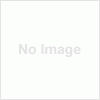Many at times it is required for a blog/site that are developed using WordPress, to have a static front page. As yesterday I was working on a client’s website and it was required that the website should have a static front page. So in this article I would be discussing on how to do it.
Although many of you must be knowing it already, but it might be beneficial for a newbie. Here is how to do it .
By default the front page is “Your latest posts”.
To change it just go to settings tab on your dashboard. Under this tab, go to “Reading” settings.
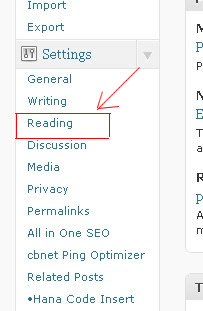
On the “Reading’s Setting” screen, under “Front page display” settings check Static Page radio button. You can select the desired front page list from the dropdown list and also the page on which blog will be displayed.