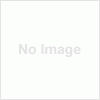Many at times it is required to get the backup of the site/blog. WordPress provides with numerous plugins to do so. But what if your site is not hosted using WordPress as a platform or just that you don’t want to use any plugin, so as to keep low plugin count. So in that case you can get the backup using PHP My Admin .
Here is how to get Backup using php MyAdmin :-
1. Login to your C-Panel or .net Panel.
2. Click on “Domains”.
3. Go to Databases >>My Sql
4. Click on “Browse Database”
5. After clicking you will be redirected to phpMyAdmin panel.
6. Login using your database user as Username and database password as password.
7. In phpMyAdmin panel select the database. (Database which your site/blog is using. You can select it from the left sidebar or from the top menu by clicking on “Databases”
8. After selecting the database click on the “Export” button in the top menu bar.
9. Now you will need to some customization, click on “Select All” option.
10. In the “Structure” option select all options.
11. Now select the type of file you need to save as, the most preferred one is Zipped.
12. Hey I forgot to tell you one more thing that you will need to select the type of database backup. Again the most preferred is “SQL”
I hope you liked the tutorial, I will come out with some more on what you can do with php MyAdmin