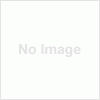There are millions of songs online, and there are probably several hundred or thousand that you are interested in. Managing a library this huge is very difficult, and it only gets harder when you begin downloading more songs and build your library over time. This article will show you how to amass an impressive number of songs, and how to best organize them.
Create your Music Library
There are many ways to find and download music files. The paid route is usually more expensive, but you can typically find more songs this way. There are services that allow you to download one song or album at a time, like iTunes, and there are other services that let you listen to all the music you want for a monthly charge, like Rhapsody.
There is also the free route. This method may not have quite as many songs, but most of the popular ones should be easy to find. One free provider is BearShare. This is a legal P2P music network that allows you to download music for free. If you do go the free route, then make sure to use a legal program to avoid any lawsuits.

Set Metadata
Open the music file’s information to check its metadata. There should be form fields for the album title, genre and artist. These fields are all important, but they are often left blank. This is especially true if you download the files for free.
The metadata is used to organize the music with automated programs. If you plan to use these programs, then it is best to fill out this information. This might take a long time, but it does make it easier to organize the files.
File Type
Most music files are MP3s, but there are several other file types floating around the Internet. It is normally best to make every music file the same file type. This makes it easier to play them, and you should have an easier time exporting them to players or programs.
There are many conversion programs available for free that will change the file type of your music file. It is normally best to make everything an MP3 because that is used most often.
Check for Duplicates
If you have a large music library, then it isn’t weird for a few duplicates to sneak in. These can become annoying if they use slightly different titles. For example, you might have two files of the same song from the Beatles, but one could be under the artist name, “Beatles” while the other could be under, “The Beatles.”
Go through your music library and remove any duplicates to better organize your library.
Organize Via Folders
There are many automated music organizing programs out there, but many people still prefer to organize the files via folders. Start out by designating a top level for your music library. You can organize them via genre, artist, run time or even alphabetically. Pick the most important organization level, and then go down from there.
For example, you can set all the songs to be organized alphabetically. Within the “A” folder you will then organize all the songs by genre, and then by artist. This type of organizing is the most versatile because you can make up your own organizational schema. At the same time, this takes much longer than just throwing everything into an automated program.
Organize Via Software
Automated software, like iTunes, can quickly organize all of your music files in a predetermined order. The most common type of organization with these programs by album, but genre is also popular. Some programs also allow you to select your own organization type, and this makes the list more versatile.
You do lose some versatility when you rely on a program, and the program may have a hard time organizing music files that do not have the right metadata. At the same time, you can have all the files organized within a few seconds without any real work.
Conclusion
Creating and organizing a music library doesn’t have to be difficult, and it often doesn’t take much time. Just think about how you want the music organized, and you should have no problem doing the rest. If you follow this guide, then you should have everything downloaded and organized in no time.
Author bio
Tracy Keebler is an avid blogger of music and technology and writes for BearShare, the world’s best file sharing software. You can download free mp3 downloads with BearShare , which has over 15 million songs and videos to download from all legal and free.