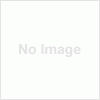Owning a home computer is one of the basic steps to take as a blogger. Let’s face it; nothing makes sense until our computer is sitting on the desk in our private room. Only then can we start thinking of the right accessories for our business; gathering the important software we need, like word editing programs, video editing programs, and many other special programs we knew will make our life easier as bloggers. However, once a computer is up and running, especially for those first days, it is often difficult to remember that the unexpected my happen. Either out of abrupt ignorance or perhaps due to exceptional focus on our blogging activities, it is easy to forget about the fact that computers, like every other electronic gadget, can break down when we least expected. When this happens, it costs us our time, the money with which to get the system in order and sometimes the loss of data, which of course, is the most disastrous of all. However, we can prevent these unfriendly computer catastrophes by forming good computer habits as explained below.

Use A Surge Protector
Many people use to think that their PC is very strong and can withstand some rough situations. I often hear some of my colleagues saying they are using DELL or HP which, of course is considered the strongest in the industry. However, electrical catastrophes don’t recognize brands, and for delicate laptops, a second’s worth of electrical jolt can destroy the computer motherboard or hard drive. This underlines the need for surge protectors. While some people use power strips with some surge suppression ability, considering the financial investment you made with your laptop or home PC and for the sake of your blogging profession, it is better to use Real surge protectors. It will sure cost a little bit more, but the service is worth it. You may even find a company that sale with some insurance coverage which is a total risk-free investment.
Good Security Practices
Whether you frequent the internet often or try as much as you can to use your computer offline, chances are that every computer that comes on once in a while, accepts and processes secondary storage materials and connects with other devices at some point is prone to infections and must be protected ahead of time. With the rate at which these enemy programs are designed, some of them even mimic real computer catastrophic situations like the Blue Screen Of Death , trying to trick computer users into taking the intended action. However, adopting and practicing good computer security habits will ensure that your PC is safe from all these;
- Get effective security programs installed in your computer and not for any reason should you turn it off
- Be carefully when accessing file sharing sites; if you must go there; ensure that auto scan is enabled on your security software which will help scan any file you are attempting to download before it hits your desktop.
- Some security software programs come with safe browser ad-on, ensure that yours has one and that it is constantly turned on before accessing any webpage.
- If you like creating digital products or using photo enhancement solutions online, use proven service sites like Snapily and Mixbook. Unlike many other free solutions you may get on a platter of gold, these are tested and verified sites that do not constitute any threat whatsoever either while uploading your files or while downloading the finished product.
- Beware of downloading free games and many other fun items that are in circulation on the internet. Nobody is saying you won’t have fun or play games but when you have to do this at the detriment of your PC, the cost is really more than the fun and must be avoided.
Get Rid Of Accumulations
It doesn’t matter whether you have never taken your computer beyond the four walls of a room, unless it is covered in an air-tight bag without use, chances are it must accumulate dust and other particles within time. Such accumulations can cause processor overheat or a malfunction on the power supply line. Therefore, it is necessary that you clean out your computer, preferably twice a year. If you are using a desktop computer, use an air can to blow off these particles off the computer’s air vents, processor fan and the power supply.
Avoid P2P Connections
I personally don’t believe that there is such thing as a totally free music on the internet. Despite the vendor endorsed free software programs which I prefer getting from their website or from reputable third party software review sites like Cnet, and the other free products coming directly from the owner, I don’t believe that somebody will take the pain to bring a product that is not his own to a file sharing site like Limewire, Kazaa, BitTorrent and Frostwire with no catch. Whether your computer is a really personal computer or perhaps occasionally used by other household members, prohibit access to these peer to peer sharing programs. If they need those fun graphic designs or templates for a card or a family season’s greetings, they can get a great deal leveraging Snapily coupon or Mixbook coupon.
Avoid Heat Problems
Certain computers, especially laptops have heating problems due to their small size. They are normally designed with small exhaust fans located at the bottom and sides of the laptop whose function can get smothered at some using conditions. For instance, using laptops on soft, upholstered surfaces like on your bed can smother the air fan and thus lead to processor over-heat. To avoid this, it is better to use your PC, especially laptops on a table top or better still on a cooling pad.
Computer abnormalities result mostly due to 90% of our causes. Hopefully, these few tips described above will help to prevent the next Oops! That you may have said owing to another computer catastrophe.
Author Bio
Steven is a passionate blogger. He writes for Mixbook coupon and Snapily coupon sites while occasionally publishing informative posts on www.dailytechposts.com. On his blog, he provides Snapily coupon and Mixbook coupon with both of which you can save a ton on digital product creations.