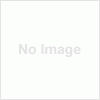Most webmasters would probably agree that excellent search engine optimization (SEO) combined with excellent social media optimization (SMO) will offer the best opportunities for more traffic , more exposure, higher page rankings, and ultimately, more conversion into dollar signs for you.
Social sites have quickly gained momentum in the Internet world, and are dominating much of the traffic.
How can you get that traffic to notice your site?
Several “tips” apply for driving traffic with social media. Here we will focus on seven of the biggest:
1. Links
Network to various online friends and contacts, and exchange links with them. More links will increase your page ranking . Even better are the links that are relevant to your niche or theme; irrelevant and unrelated links can only help so much. For example, if your niche is patio furniture, you might try to link to others with gardening, pool equipment, or picnic tables, but probably not with some techyy blog or site like engadget.
2. Get your content out there.
Keep your content fresh, and current. Regularly add content to your site. Help that content travel around the Internet by submitting your articles to various directories and gain more links that way. Static sites are no longer the way to go, they go largely unnoticed by search engines these days.
3. Reward incoming links
You can do this by keeping them listed on your blog so that others may click through to their site. Think of how many times you are listed on other people’s blogs! If everyone plays nice, we can get a whole lot of links together.
4. Tagging and bookmarking.
These are increasingly important social media tools. Be sure to add the links at the bottom of your blog so that others may tag or bookmark your site for other social media sites (you’ve seen these buttons, “digg it” or “add to del.icio.us” at the end of a blog item).
5. Allow others to use your content.
It doesn’t hurt you to allow others to use your articles or video clips. Getting your information out onto YouTube or posted on other sites will generally help you get noticed. Now, this doesn’t encourage anyone to steal content but if others use your content and give you credit or a link, then this will help you.
6. Become a resource in your niche.
Developing your site and making it a place where people would go for helpful information about your topic will increase your credibility and make you the invaluable resource.
7. Reward those who promote your site.
If you have a visitor or user that especially helps you, put a posting or a banner or some sort of extra special link that is noticeable, right on the home page of your site. You’d want someone else to do the same.
7 Best Useful Social Media Tools To Increase Network
Well we all know how important Social Media is for any blogger. To get your post go viral in social media, your network on social media sites plays a very crucial role. Once you have a large network on social media sites like Twitter, Digg, Facebook etc. It becomes quite cumbersome to manage your accounts and networks on these sites. Merely managing accounts and network on social media does not serve the purpose, but also knowing the stats related to traffic being generated from these sites help us to use social media in a better way.
So we have compiled some useful social media tools to help you to grow your network in a better way .
So here is DailyTechPost compilation of “ 7 Best Useful Social Media Tools To Increase Network ”
1. Hootsuite
This tool can be termed as Ultimate Twitter Web client. Monitor keywords, manage multiple Twitter, Facebook, LinkedIn and many other social media accounts . Schedule your messages. Manage your social media accounts online and link up with your traffic stats in Google Analytics. It also offers many features like :-
- Manage your followers easily, see who is following you and who is not.
- WordPress Integration – View, manage, schedule and post directly to your WordPress blog from HootSuite.
- File Uploads – Upload images and files right into your messages. The files are instantly converted into super-short Owly links for space saving and easy sharing.
- Autotweeting – It will automatically tweet your blog post with latest updated post via your feeds. You just have to add your feed address and select the profile from which you want to autotweet.
Other than above listed features it also allows its users to schedule their tweets, manage twitter list and customize URL’s. [ link ]

2. Untweeps
Untweep is a simple application that enables you to cleanup your follower list. It shows you who has not tweeted in 30, 60, or 90 days. So tidy-up your Twitter account by finding the accounts you’re following which have gone stale. It provides login via both the traditional username/password method as well as the new OAuth method.
In case you don’t want to unfollow someone who hasn’t been tweeting, simply put them in Whitelist . Although it is free to use but if you want to use UnTweeps more than three times per month, or check for slightly stale Twitters, periods under 15 days, you must purchase an UnTweeps Pro account, which is $1.37 for 3 days or $5 per month subscription. [ link ]
3. Topsy
Topsy is basically a search engine of social media sites. Find the top influencers to connect with and help retweet your messages, based on a keyword query. Find whats happening on the world of Social media. [ link ]
4. Flowtown
It is a customer insight tool to find which social media sites your customers and contacts are using. Flowtown proves to be elemental in deciding your social media marketing strategies. [ link ]
5. Pitchengine
Promote your press releases to social media channels. Spread the news about a business, organization or event and easily share it with your social networks, search engines or next door neighbor. It’s the new way to get found. [ link ]
6. SWix
SWIX is a social media analytics tool that helps you track, monitor and analyze your account data from more than twenty different social media sites including Facebook, Twitter, YouTube and many other popular platforms. It also provides site owners a number of tools to better manage social media tactics through analytics and reporting. One tool that many will find helpful is the Worksheet — an overview of all your social media campaigns in one screen. [ link ]
7. TubeMogul
Track online video viewership trends and statistics on video sites like YouTube and get rich metrics from your own video player with TubeMogul. Distribute your videos to many video sharing sites. [ link ]
Top 10 Social Media Plug-Ins For Social Media Engagement
In a relatively short period of time, social media has managed to transform the way we communicate, inform, advertise, entertain and do business online. These seemingly innocuous networking hubs have become powerful, cheap and effective means for entrepreneurs to reach out to their market and be closer to them than ever. This is the main reason why entrepreneurs are scrambling to capitalize on this new medium and boost their business forward.
Those who have not yet tried to harness the power of this growing medium will soon be left behind in the race towards faster, more effective engagement with the consumer. After all, social media are here to stay. Catching up and outperforming the competition ultimately means making good use of every available business trick and tool to gain a bigger share of the market and keep more customers in the long run.
Speaking of tricks, the good news is that social media are not just a one-off thing that functions in isolation from your other branding and PR strategies. For those companies and entrepreneurs who maintain their own WordPress blogs, social media can actually be a good way to increase site visits and encourage greater feedback.
What better way to do this than to use social media to promote your site and/or link back to it, right? WordPress brings together all the different social media accounts under your belt and helps your site visitors share your content quickly and in real-time. Here are ten of the best social media plug-ins you can use to optimize your interaction with your fans and readers:
1. Gravity Forms: Want to make it easy for your readers to shoot you an order form or request for project quote? Gravity Forms eliminates the hassle of having to type in your code for different types of custom forms. Just copy the short line of code that corresponds to the form number into the html section of WordPress editor, and you have an easy-to-fill-out form on your blog.
2. Share This : this plug-in takes the word “integration” to a whole new level by enabling your readers to instantly share and post your content on more than 50 different social networks, including Facebook and Twitter. If you want to reach people across various types of platforms, be sure to include this plug-in to your blog and watch your content make its rounds in social media networks.
3. Digg This: if you want a plug-in that lets you customize the size of the share button and its location on your page, Digg is the right one for you. Digg can considerably increase your site traffic more than any other social media, as it allows readers to easily share content in top 20 social networks.
4. Sociable: it’s no small wonder why Sociable is a favorite among WordPress bloggers. For one thing, it puts all the buttons to a number of bookmarking sites on every page of your blog, making it easy for readers to vote for you. To top it off, you can choose what buttons you want to include so you can target the bookmarking sites that matter most.
5. Wbiya toolbar: make your blog more fun and interactive with this plug-in that functions as a toolbar at the bottom of your site. While your readers go through your posts, they can monitor the activity on their Facebook and Twitter accounts without leaving your site altogether.
6. WP Super Cache: handling the traffic to your site doesn’t always mean that you have to save up for a server with a bigger memory. WP Super Cache delivers pages without accessing your database and basically lightening the load of your server.
7. Twitter Counter: let your site visitors know how much the Tweeple love you by including a Twitter Counter. This cute button can be placed in any widget and proudly shows readers how many Twitter followers you have in real time.
8. Facebook Like Button: possibly the single hottest and most powerful social network today, Facebook is definitely at the top of the list of every entrepreneur who wants to make life online so much easier. Make it easy for readers to like your posts by including the small thumbs-up button.
9. Tweet Meme Retweet button: encourage your site visitors to retweet your content and spread the word by including this button on your site. No more copy-pasting URLs for your readers means hassle-free sharing.
10. Add to any Bookmark: your site visitors can have a favorite bookmarking site they like to use, so give them the freedom to take note of your site with any bookmark using this button.
Before you go all-out on revamping your WordPress blog to include these plug-ins, remember that great content is still what attracts your readers to the site. Don’t get carried away building your social media base and neglect your content.
Cathy is part of the team that manages Personal Loan Finder , a complimentarycredit card comparison service and a personal finance blog based in Sydney, Australia. Before she joined PLF, she was a staff nurse at Clark Airbase Hospital and conducted lectures on First Aid, Bio-terrorism and Disaster Management.