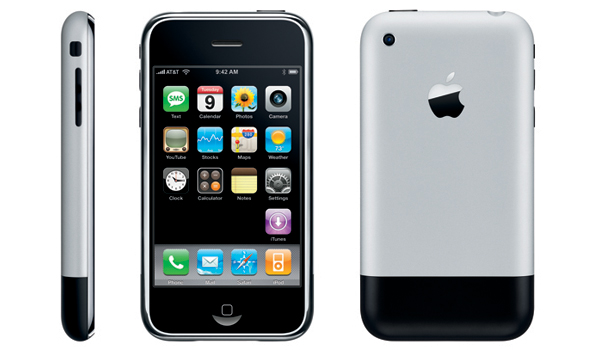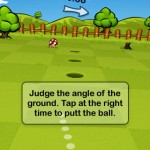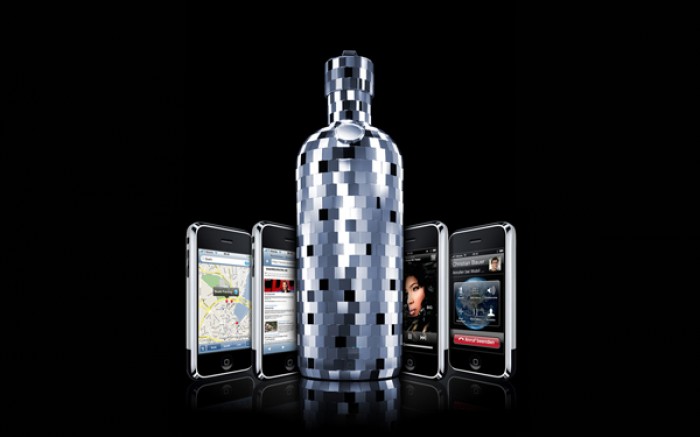The iPhone is one of the most advanced products of Apple. This mobile phone was introduced by Apple Inc in the year 2007 by CEO Steve Jobs. The latest development is the introduction of 6th generation iPhone 5 this year. The iPhone runs in iOS platform.
The attractive attributes
Besides all the basic necessities the iPhone 4S ...

Are you addicted to playing games on your iPhone? If you are, then rest assured that you are not alone. More people play games using their iPhone than don’t. Pretty interesting, huh? Are you tired of playing the same game over and over? Why not try a few new games in 2013!
Jukebox Genius
Are you a ...

CogniFit MoodCraft is a free to use phone application for iOS smart devices. The app is sized at nearly 16 MB and is compatible with iPhone, iPod Touch, and iPad devices running version 5.0 or later of iOS. Using this application you can create your own emoticons and have control over many of the emoticon’s ...

It’s no secret that between gifts, decorations and food for lavish meals, holiday expenses can quickly begin to add up. Keeping up with exactly how much you’ve spent versus how much you have coming in is an integral part of managing your budget for the holiday season, and is a task that used to be ...

Few mobile devices are as relied upon and heavily used as Apple’s wildly popular iPhone, thanks largely to their marketing departments and the power of the App Store. While there are a variety of paid applications on the market for iPhone users to use that perform all types of different wonders, many of the best ...

Opting to commute or traverse your city via mass transit comes with a variety of perks. From creating downtime that allows you to read or boost your work productivity to saving money as fuel costs rise and eliminating the morning struggle to find parking while doing your part to save the environment, it’s well worth ...

Indian users waiting to grab their next iPhone will be happy to know that Apple's latest flagship device, the iPhone 5, will reach Indian shores on November 2. In the US, the iPhone 5 is of course priced $649 for the 16GB version, 32GB at $749 and 64GB at $849. This translates to around Rs. 34,830 ...

on 14 september iphone 5 launched officially and we shared article on iphone 5 but this time we comes up with some beautiful iphone cases for those who plaaning to buy iphone 5 . according to research 75% people who buy an iPhone will also buy a protective case for it. so have a look on ...

Whether you are going for some long chats or short notes you are often seen employing different SMS service for a number of texting purposes. The fact is SMS can be termed as the most effective text based communication tool available over the various mobile telephony devices. Though using SMS method to communicate could be ...

There has been lot of talk around the mobile phone market about who is better – Blackberry, Symbian, Window Mobile, Android or iPhone. But so far iPhones have been leading at least when you talk about best applications. iPhone today has the largest market and huge fan following. The most excellent thing is that it has a ...

There has been lot of talk around the mobile phone market about who is better – Blackberry, Symbian, Window Mobile, Android or iPhone. But so far iPhones have been leading at least when you talk about best applications. iPhone today has the largest market and huge fan following. The most excellent thing is that it has a ...
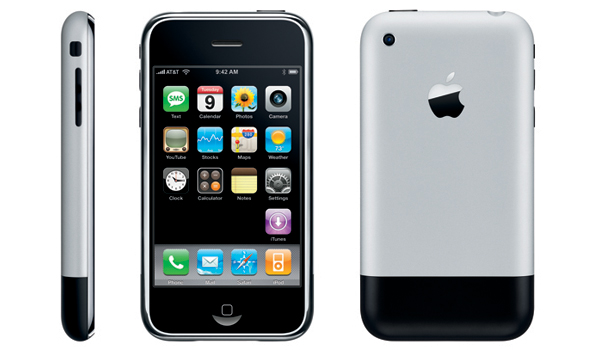
For most of us, our iphone is a very important part of our life. It keeps us connected to our business, our family and our friends. It isn’t just a phone. It contains our database of contacts, our web connections, our apps for productivity and leisure. If something happens to our phone to render it ...
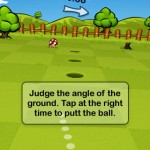
iPhone is the most popular phone in mobile industry and every mobile lover wants that he must have iphone beacuse of its specifications but today we are not talking about iphone we are just share for our user best iphone games . and of course in this planet everybosy like games we search and find ...

Apple this time blamed on samsung and said that samsung copied every element of iphone.
Harold McElhinny, a lawyer for Apple in the blockbuster patent trial underway in San Jose, California, told the jury that Samsung began the effort as soon as the iPhone was publicly unveiled in January 2007.
"At the same time (Apple co-founder Steve) ...

The Galaxy S3 and iPhone 4S goes head to head with the each other. Both smartphones have similar suggested retail prices at £499 for the 16GB models, which also makes them the most expensive mainstream handsets on the market.
Here we have quick comparision which will give you an idea on who outclasses whom and help you purchase the better ...

The iPhone lets you do anything that you want and that kind of freedom is not really given to you by any other handset, no matter how advanced it is and claims to be better than the iPhone. The latest feature of the iPhone that has been making waves is the Airprint feature that enables ...

Apple launched its iPhone 4S this past Friday, and sold more than 4 million units over the weekend. If you weren’t among the rabid hordes waiting in line to score one of your own, you may be wondering, What’s all the hub-bub, Bub? Here’s a highlight list of ten things you should know about the ...

One of the most anticipated smart phones, the iPhone5, is being eagerly awaited by thousands of mobile users. In fact, recent surveys conducted among smart phone users indicate that there will be a huge demand for the iPhone5 globally, particularly amongst the US consumers.
There is a lot of hype surrounding the iPhone5, in that; it ...
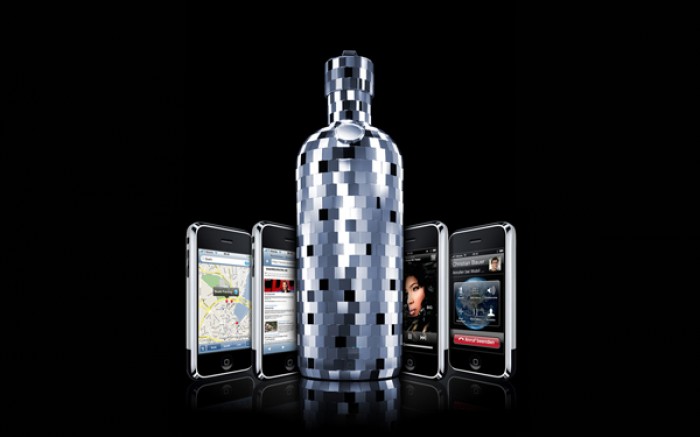
Life without wine; how boring it could be? Just think about this but the problem is that you cannot even think about it as the very thought might make you feeling tired. Everyone needs some sort of refreshment in one way or the other after working like hell in office throughout the day. The shouting ...