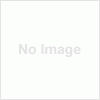Well all this happened due the fact that our hosting server was shifted and many security scripts were also introduced and thus SMTP permissions were reconfigured. So for all that, SMTP settings in WordPress were needed to be configured to make contact forms functioning. So here we are sharing how to do so .
1. Install and activate plugin - WP-Mail_SMTP
2. Click on settings in the left side bar of dashboard and select “Email” from the list.
3. In the Advance Email Options page fill “From Email” and “From Name” as desired.
4. In the “Mailer” option select “Send all WordPress emails via SMTP” button.
5. In “SMTP Host” option type mail.yourdomainname.com if you use mail from your domain. Or type smtp.gmail.com if you use your Gmail address.
6. In “SMTP Port” type the port no (if you don’t have then ask them from your host provider) and for Gmail users you can type the following :-
- 25 or 465- For SSL encryption
- 587 – For TLS encryption.
Select the Encryption options accordingly.
Note: If you use mails from your domain then ask the provider with the encryption details. You can also leave it blank and try whether it works or not.
7. In “Authentication” option select “Yes” if that is required by your host provider, otherwise select “No”.
8. If you have selected “Yes” in “Authentication” field then provide Username and Password details. And click “Update Options”.
9. You can also test mail by typing an email address and click “Send Test”.
10. Well you are done.
I just want to point out the fact that you will need to configure SMTP only when it has been reconfigured by your host provider. In case you need some assistance in this regard feel free to contact us.