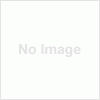WordPress photo gallery plugins allow you to easily extend the functionality of your WordPress blog to feature images and enrich your WP blog posts. Thankfully there are several WordPress photo gallery plugins and simple WordPress picture plugins to serve this need. Here is a list of 7 Best Free Photo Gallery Plugins For WordPress .
1. Fotobook
Fotobook is a WordPress plugin that will link to your Facebook account(s) and import all of your photo albums for use in your WordPress installation. It uses the Facebook API so importing your photos is a breeze.
Demo | Official WordPress Page
2. Yet Another Photoblog
Convert your WordPress Blog into a full featured photoblog in virtually no time. Use the full range of WordPress functions and plugins: Benefit from the big community WordPress has to offer.
3. Next GEN Gallery
NextGEN Gallery is a full integrated Image Gallery plugin for WordPress with a Flash slideshow option.
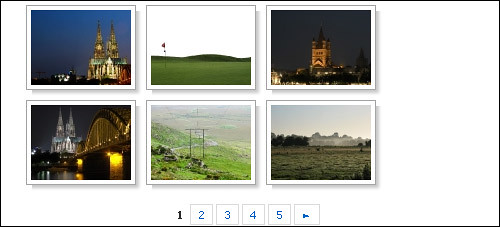
Demo | Official WordPress Page
4. AWSOM Pixgallery
AWSOM Pixgallery is an Image Gallery/Archive plugin designed to make it easier for Artists or Webcomic creators to set up a portfolio of their artwork. It features Automatic Watermarking, captioning using the Visual Editor or HTML, sorting, auto-thumbnailing, Comicpress theme support, per image/gallery commenting and more. It is a WordPress native Plugin and does not require any config or file changes or outside tool integration to work; just activate the plugin and add a line of text to any post or page and your Gallery of Images will appear. All options are handled through the regular WordPress Admin interface.

Demo | Official WordPress Page
5. PhotoSmash Galleries
PhotoSmash Galleries makes it easy to create photo galleries in posts or pages that your users can upload images to. PhotoSmash has incredibly flexible and simple models for designing custom gallery and form layouts, utilizing your own custom database fields, html, and css, or just use the standard.

Demo | Official WordPress Page
6. FancyBox
Seamlessly integrates FancyBox into your blog: Upload, activate, and you’re done. By default, the plugin will use jQuery to apply FancyBox to ANY thumbnails that link directly to an image. This includes posts, the sidebar, etc, so you can activate it and it will be applied automatically.

Demo | Official WordPress Page
7. LightBox Gallery
The Lightbox Gallery plugin changes the view of galleries to the lightbox. Features include…
- Lightbox display of Gallery
- Tooltip view of caption of images
- Displays the associated metadata with images
- Divides Gallery into several pages
- Extends the default Gallery options
- Additional settings are set in the option page
- Switch to the Highslide JS display
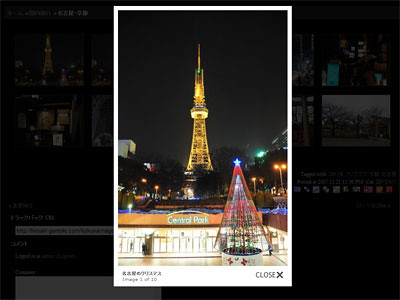
Demo | Official WordPress Page
Do share your views with us